
Have you ever wanted to learn American Sign Language? Now’s your chance! ASL has been permanently added to our Mango subscription, which is an online language learning software.
Mango is an interactive language database, with over 70 languages. Adapting to different learning styles, Mango uses relevant material and helpful tools, such as listening and reading activities, to help users’ knowledge grow. All Christian County Library cardholders have access to this new language module.
How to get started
1. Create an account. To access the library’s subscription to Mango ASL, use this link. Create a unique Mango account using a personal email address. Although creating a Guest Account is an option, it will not save any progress, so we recommend making an actual account (make sure the account is created through the library’s research page link as shown below).
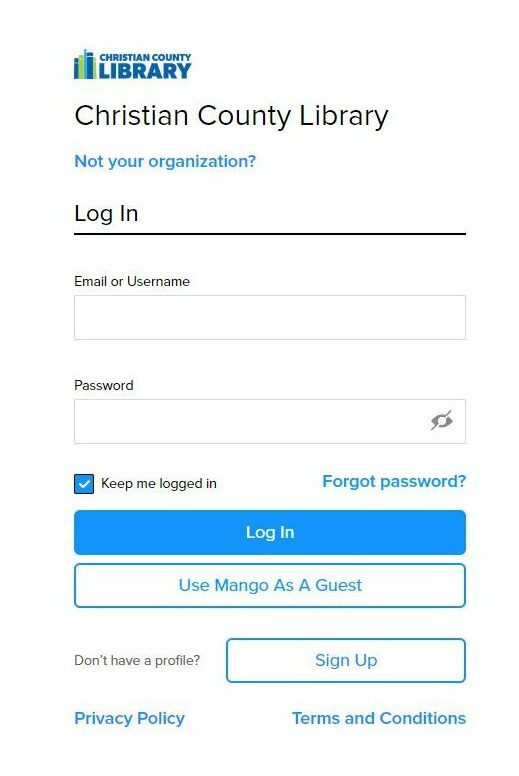
2. Sign in with your account. After creating your account, confirm your email address in your inbox, then log into your Mango account.
3. Pick American Sign Language as your language of choice. To find it, type “American Sign Language” in the search bar OR select “See All,” where ASL will be at the top of the list.
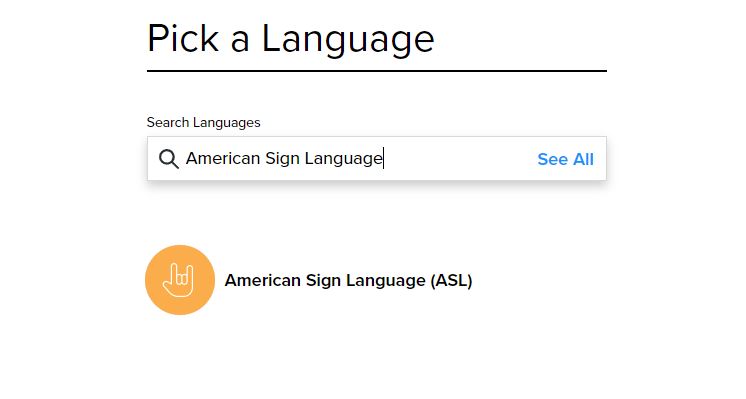
4. Start learning. Here’s where the fun starts. Explore the ASL modules and videos that Mango has to offer by immersing yourself in the language.
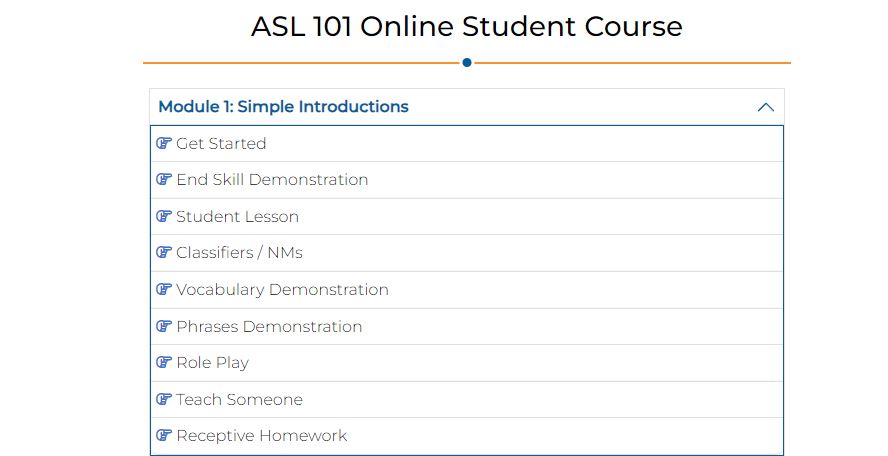
Note: Mango can be used on a desktop or with a handheld personal device. To download the app for iOS devices (iPad & iPhone), download here. For Samsung and Google devices, download here. Be sure to create your account through the library’s research page link before logging on to the app.
The Christian County Library is proud to have over 50 digital resources for patrons including test preparation, automotive care and children’s literacy databases. As part of our ongoing mission to build community for all through access, innovation, and engagement, we continue to identify and test new resources for our collection. To see our current materials, click here!



