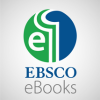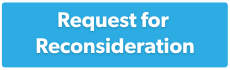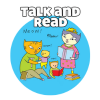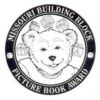Parent and Guardian Resources
A library is a gateway that contains countless ways for young people to discover the joy of reading. The amount of materials and resources can be intimidating. As a supplement to library staff expertise, this guide will help caregivers navigate everything Christian County Library has to offer.

Getting a Library Card
You know that libraries are for everyone filled with learning and exploration. We know that each person is unique and will use the library differently. With that in mind, the Christian County Library offers different types of library cards for patrons.
All-Access Library Card
If you live, own property, or attend school in Christian County, you’re eligible for the All-Access Library card. Bring a valid ID and proof of residency to any branch location to access everything the library offers including books, movies, digital items and things!

Digital Access Library Card
The Digital Access Library Card provides limitless use of online research databases and 24/7 streaming and downloading of digital content. To be eligible, your primary residence needs to be in Christian County, and not currently have an All-Access Library Card.
Guardians' Responsibilities
Minors under the age of 18 are required to have a parent or guardian assume responsibility for all browsing, selection and care of library materials including fines, fees, and charges for damage or loss of borrowed items.
Monitoring Account Activity
Parents or guardians are able to monitor a minor’s library usage by logging into their library account at COOLcat.org to view a list of currently borrowed materials, holds and fines. For a complete record of borrowed materials, turn on the minor’s reading history.
Renewing Library Cards
Each year Christian County Library cards need to be renewed to allow us to keep accurate and updated contact information. Renewing your library card is quick and easy.
In-person Stop by any Community Branch location.
Online Complete the library card renewal form.
By phone We are only a phone call away at 417-724-6100.
Library Catalog
The library’s catalog is a search engine to help find what you need. We meticulously organize hundreds of thousands of items using industry standards to maximize discoverability.
Catalog Record
Each item in a library's collection has a catalog record which includes: Author and Title
Type of item (book, audiobook, DVD, etc.)
Status (available, checked out, lost)
Call number
Most nonfiction books combine letters and numbers, while fiction books usually only have letters.MOBIUS and Interlibrary Loan
There might be times when you’re looking for something special and it is not in the local collection. These items can be requested from MOBIUS or Interlibrary Loan, which are resource-sharing networks with other libraries in Missouri and surrounding areas. Materials are delivered free of charge to library cardholders.

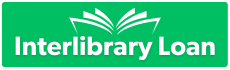
Collections Policy
Items are added to represent different points of view in order to serve the informational, cultural, educational and recreational needs of the community. The placement of materials is generally determined by the publisher’s grade and reading recommendations. All patrons are welcome to browse and check out any materials in the collection.

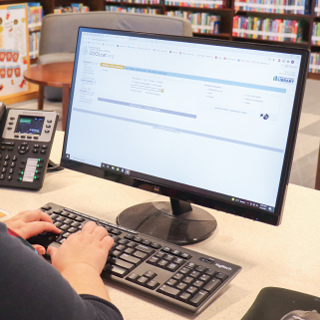

Events
Libraries are places to access materials and connect with others while exploring new hobbies or crafts, learning technological skills or attending music concerts and author talks. Something is happening almost every day and like all other library services, events are free and open to all.
Age Ranges
Library events are planned and organized by age ranges based on interest, topic and scope. Generally, those are:
Adults (individuals 18 years and older)
Teens (grades 7 -12)
Kids & Families (grades 3 and up)
All Ages (family-focused activities)Storytimes
Early literacy begins at the library with stories, songs and activities. Parents and Guardians will learn fun ways to help children build essential reading skills at home.
Family Storytimes (recommended for families with children up to 6 years old)
Baby Bounce (infants up to 18 months)
Toddler Time (toddlers 18 months to 3 years)
Community Branch Maps
Virtual maps of library locations allow for everyone to connect with the resources and spaces that make our library a vibrant hub of learning and discovery. Uncover hidden gems like the children’s section, multimedia resources and collaborative spaces.
Locations of Materials
Materials are placed in the library by publisher-recommended age ranges.
Children’s Area (birth to grade 6)
Teen Area (grades 7 - 12)
Adults (individuals 18 years and older)


Early Literacy
Libraries help prepare children for school readiness with tools, events and services. Early literacy and a love of reading are key components for reading readiness.
Storytimes
Early literacy begins at the library with stories, songs and activities. Guardians will learn fun ways to build the skills children need to learn to read to take home and practice.
Family Storytimes (recommended for families with children up to 6 years old)
Baby Bounce (infants up to 18 months)
Toddler Time (toddlers 18 months to 3 years)Other Links
Accelerated Reader Bookfinder
Dolly Parton's Imagination Library
Lexile: Find A Book
Reading Rockets
U.S. Department of Education
These links are provided as a convenience and for informational purposes. They are not endorsed by the library.
Homework Help
Make it a successful school year with help from the library. From available computers to quiet study rooms and everything in between, there are resources and services available to tackle the toughest of school assignments.
Computers
Every branch location has many computers available for the public to use with access to the internet and library database. Each is equipped with USB ports, a headphone jack, printing capabilities and loaded with the Microsoft Office suite. Wireless internet access is also available free of charge at all locations.
Public library computers are equipped with blockers and filters as mandated by The Children's Internet Protection Act (CIPA).Databases
These databases and more are available 24/7 at every branch location, or by using your library card at home or from wherever you are. For a full list of databases click here.


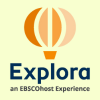
Study Rooms
Need a place to study or space for a group project? All branch locations have rooms, free of charge, for public use during the library’s hours of operation. Study rooms can be reserved up to one (1) week from the current date and no more than three (3) times per week. Reservations can be completed by phone, in person or online.

-
Other Links
Accelerated Reader Bookfinder
Brainscape Study Tools
Lexile: Find a Book
Quizlet Study Tools
These links are provided as a convenience and for informational purposes. They are not endorsed by the library.

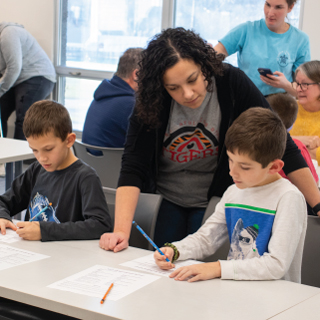
Homeschooling Resources
For some families, homeschooling offers a richer and more flexible opportunity to play a key role in educating their kids. Library materials, resources and events are invaluable assets for learning outside a traditional classroom.
Searching The Catalog
There are many ways to search within the catalog such as by keyword, title, author, or subject. Using the “Advanced search” feature allows for narrowing the results down by material type, branch location and subject heading.
Subject Heading: Homeschool
Subject Heading: HomeschoolingMOBIUS and Interlibrary Loan
There might be times when you’re looking for something special and it is not in the local collection. These items can be requested from MOBIUS or Interlibrary Loan, which are resource-sharing networks with other libraries in Missouri and surrounding areas. Materials are delivered free of charge to library cardholders.

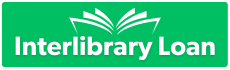
Study Rooms
Need a place to study or space for a group project? All branch locations have rooms, free of charge, for public use during the library’s hours of operation. Study rooms can be reserved up to one (1) week from the current date and no more than three (3) times per week. Reservations can be completed by phone, in person or online.

Databases
These databases and more can use are available 24/7 at every branch location, or by using your library card at home or from wherever you are. For a full list of databases click here.


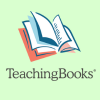
Other Links
DESE Missouri Learning Standards
Families for Home Education
Homeschool Legal Defense Association
These links are provided as a convenience and for informational purposes. They are not endorsed by the library.
Monitoring Content
Libraries and the internet are places to access and explore new ideas. Parents and guardians have the ultimate say in which new concepts their children experience. We know navigating the vast amount of items can be overwhelming, thankfully there are resources that can help.
Subject Headings
Within each item’s record is detailed information called subject headings. These are used to find similar and relevant materials in the catalog including topic and genre. These focus on one or more aspects of a subject. To access, click on any blue underlined text in the library record.

Adding Permissions to Library Cards
Minors are required to have a guardian assume responsibility for the selection and care of library materials including charges for damage or loss of borrowed items. Limits can be placed on a minor’s account to ensure that a guardian must be present to check out books and other materials by visiting any library service desk.

Internet Safety
The internet is an incredible resource. However, there are risks. Smart internet choices provide the best security. Public library computers are equipped with blockers and filters as mandated by The Children's Internet Protection Act (CIPA). For more information about monitoring your children’s usage click below.
CyberSecurity & Infrastructure Security Alliance
Family Online Safety Institute
NetSmartzOther Links
Common Sense Media
Kirkus Reviews
School Library Journal Reviews
Plugged In
These links are provided as a convenience and for informational purposes. They are not endorsed by the library.