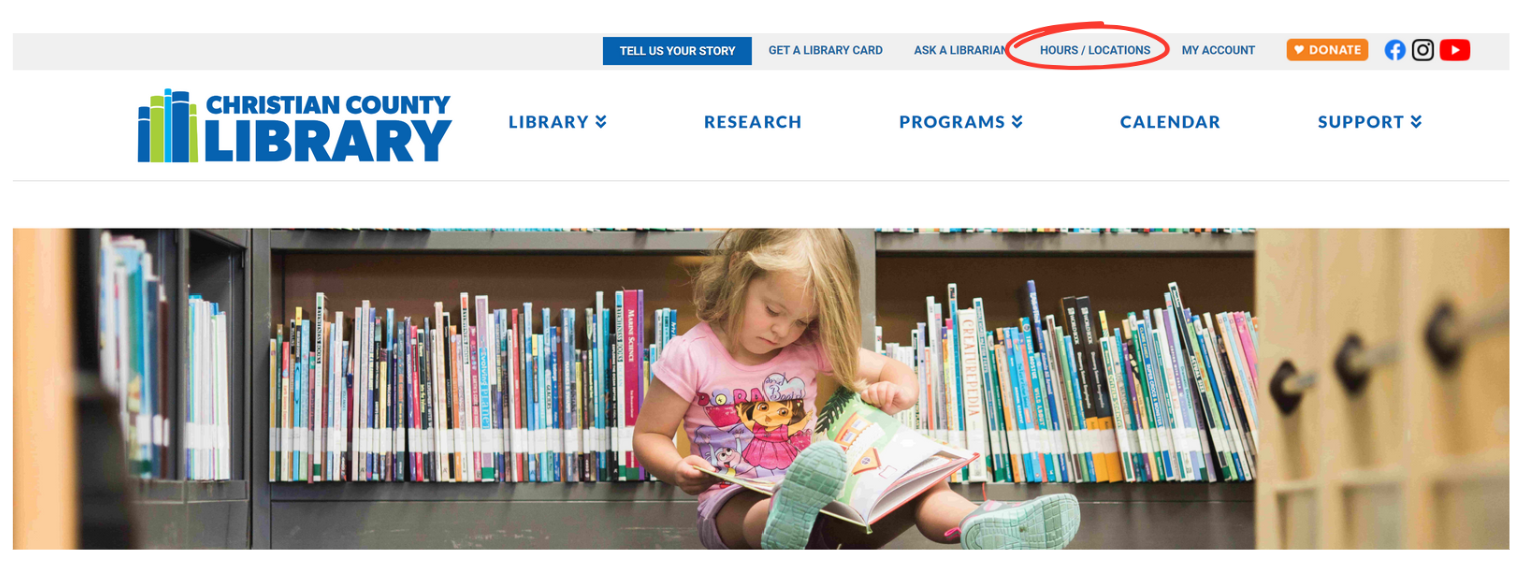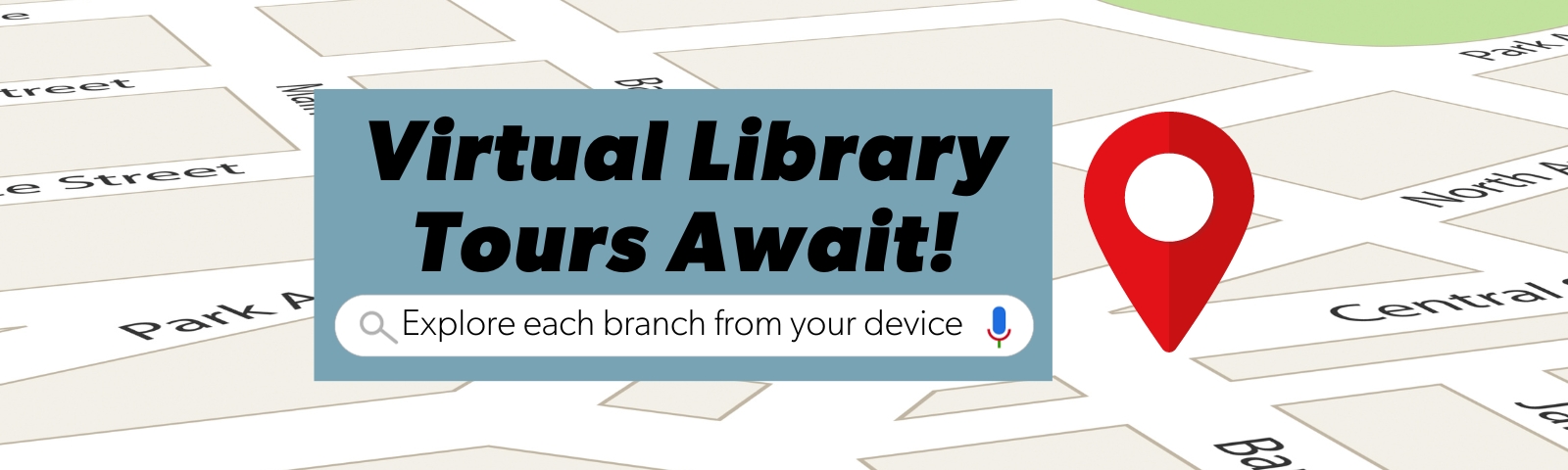
We’re excited to introduce a new way to experience our library spaces without leaving the comfort of home – a virtual tour!
What’s a virtual tour?
A virtual tour provides an inclusive opportunity to look around each library branch online. Uncover the locations of favorite genres, spot study areas and scope out the collections without leaving the couch.
Where can I find these virtual tours?
The virtual tours are at the top of the Christian County Library website under Hours and Locations.
Is there a tour of each branch?
Yes! The four branches each have their own virtual tours. Visit the link on the Hours and Locations page, scroll to any branch and start exploring.
How do I navigate the different virtual branches?
After choosing a specific branch, click on the directional arrows, branch map (in the top right corner) and sidebar to look around.
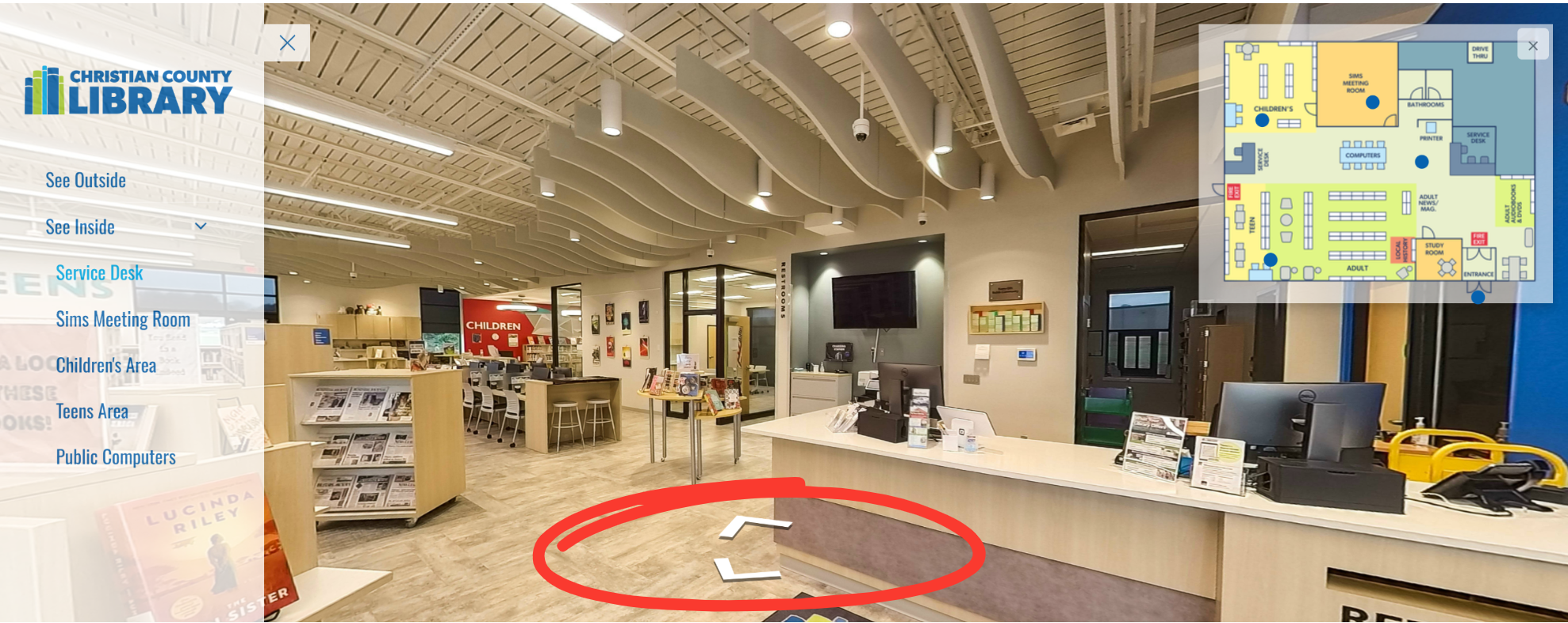
Clicking and dragging the cursor in any direction on these directional arrows provides 360 views of the library – similar to Google Street View.
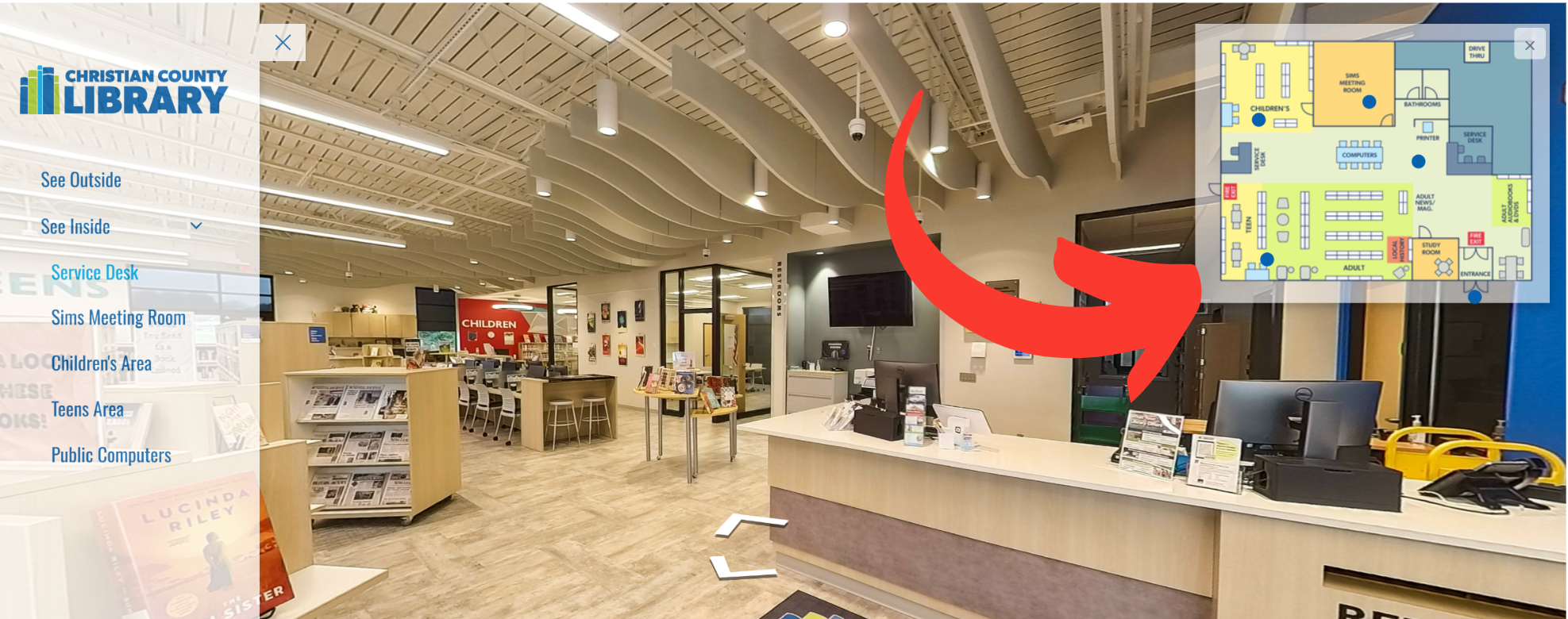
Clicking any of the blue circles on the branch map will take you to that specific area of the library!

This sidebar to the left of the screen will show each room of the library, similar to the branch map. Select any area name to move to that section!
What should I be looking for at the branches?
The virtual tour is designed with accessibility in mind, providing a sense of familiarity with the layout before arriving. It’s also a platform to uncover hidden gems like the children’s section, multimedia resources and collaborative spaces.
We’re thrilled to offer this immersive and accessible experience, making it easier than ever for everyone to connect with the resources and spaces that make our library a vibrant hub of learning and discovery.