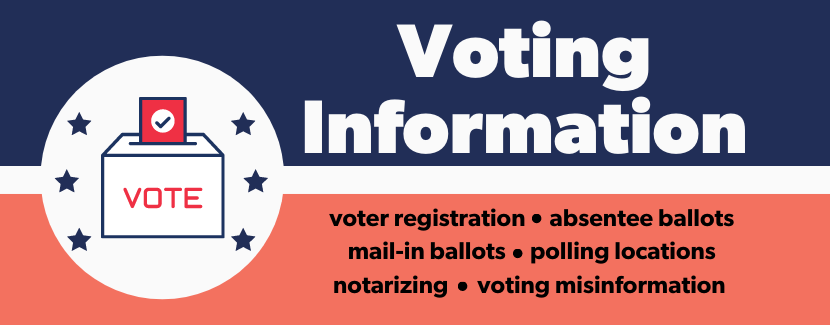
Exercising that right as an informed voter requires time and effort. Keeping track of the different voting options available and the misinformation surrounding them can be difficult. We are here to help. Below is information regarding voter registration, absentee ballots, mail-in ballots, polling locations, notarizing and how to spot misinformation to aid in your own informed voting process.
Voter Guide
Learn more about the candidates and ballot issues for Greene, Christian and Webster counties in this 2024 Voter’s Guide, courtesy of the League of Women Voters.
Voter Registration
Unsure if you’re registered to vote? Find out by checking your voter registration here. Christian County residents can register to vote at any Christian County Library location or at the Christian County Clerk’s Office located at 100 W. Church, Rm. 304 Ozark, MO 65721, (417) 582-4340. Current Christian County residents who have changed their address or name in the past year must fill out a voter information change form. Make sure to email or fax the completed form to the address or number provided at the top of the form. The deadline to register to vote prior to any given election is 28 days.
Absentee Ballots
Registered Missouri voters can vote using an absentee ballot. Voting with an absentee ballot must begin six (6) weeks before an election. For eligibility for an absentee ballot, one of the following justifications must be met:
- Absence on Election Day from the jurisdiction of the election authority in which such voter is registered to vote
- Incapacity or confinement due to illness or physical disability, including a person who is primarily responsible for the physical care of a person who is incapacitated or confined due to illness or disability
- Religious belief or practice
- Employment as an election authority, as a member of an election authority or by an election authority at a location other than such voter’s polling place
- Incarceration, provided all qualifications for voting are retained
- Certified participation in the address confidentiality program established under sections 589.660 to 589.681 because of safety concerns
Here is the request for the absentee ballot form. All requests must be received at the Christian County Clerk’s Office by 5pm on the second Wednesday before a general election via mail, email, fax or in person as stated at the bottom of the form.
Completed absentee ballots must be:
- Notarized (the library will notarize ballots free of charge)
- You are eligible to vote absentee without a notary if due to:
- Incapacity or confinement due to illness
- You are eligible to vote absentee without a notary if due to:
- Submitted to the Christian County Clerk’s Office by mail or in person. If mailing, mail your ballot in time for its receipt by Election Day at 7 p.m., as Missouri does not accept postmarked absentee ballots that arrive after Election Day. The USPS recommends that “domestic, non-military voters mail their ballots at least one week prior” to Missouri’s due date.
For more information about absentee ballots visit:
Missouri Secretary of State website
Christian County Clerk website
National Conference of State Legislatures website
Notary services
Notarization is required for mail-in ballots and some absentee ballots (review the absentee ballot guidelines above). Notary services are free of charge at the Christian County Library. Please call ahead to schedule an appointment with a notary:
Clever community branch 417-743-2277
Nixa community branch 417-724-6100
Ozark community branch 417-581-2432
Sparta community branch 417-441-1400
Polling locations
Voting locations are scattered throughout the county. Each citizen’s polling location is assigned based on where they live. To find your polling location, check your voter registration status. If you are registered, it will show your polling location in the information presented. For a list of Christian County polling locations go here. Contact the Christian County Clerk’s Office at 417-582-4340 for any other questions you may have.
Be a Part of the Process. Election Judges Are Always Needed
Elections take work and help from citizens taking on the role of Election Judges to check in registered voters, answer questions and make sure that everyone who is eligible is given the opportunity to vote. This is a unique opportunity to get involved in local government as a crucial role in the democratic process. Election Judges must be at least 18 years of age, registered to vote and are paid for their time. Click here for more information and to apply.
How to Spot Misinformation and Disinformation
According to the International Federation of Library Associations and Institutions (IFLA), critical thinking is a key skill in media and information literacy. Misinformation, disinformation and fake news is nothing new. However, it can reach more people more quickly via social media. The IFLA recommends taking the following steps to spot misinformation:
- Consider the Source. Click away from the story to investigate the site, its mission and its contact info.
- Check the Author. Complete a quick search of the author. Are they credible? Are they real?
- Check the Date. Reposting old stories doesn’t mean they are relevant today.
- Check Your Biases. Consider if your own beliefs could affect your judgment.
- Read Beyond. Headlines can be outrageous in an effort to get clicks. What’s the whole story?
- Supporting Sources? Click on those links. Determine if the info given actually supports the story.
- Is it a Joke? If it’s too outlandish, it might be satire.
- Ask the Experts. Ask a librarian or consult a fact-checking site.
As suggested by the IFLA, consulting a fact-checking site is one step to spot misinformation and disinformation. Below are places to start when conducting your own fact-checking.
- FactCheck.org is a nonpartisan, nonprofit “consumer advocate” for voters that aims to reduce the level of deception and confusion in U.S. politics. FactCheck.org applies the best practices of both journalism and scholarship to increase public knowledge and understanding.
- Politifact is a Pulitzer Prize-winning website that rates the accuracy of claims made by elected officials. Run by editors and reporters from the independent newspaper Tampa Bay Times, it features the Truth-O-Meter that rates statements as “True,” “Mostly True,” “Half True,” “False” or “Pants on Fire.”
- Polygraph.info is a fact-checking website produced by Voice of America and Radio Free Europe/Radio Liberty. This website serves as a resource for verifying the increasing volume of disinformation and misinformation being distributed and shared globally.



